Have you "tried" anything that you think could benefit others? Even if it didn't work, it benefits others! I'm linking up with my sweet friend Holly for her Tried It Tuesday linky. I love to learn what works and what doesn't from others!
I've shown you my student portfolio crates before, but I wanted to share my timesaver tab tip with you! As you can see, I have 3 different crates: writing portfolios, student portfolios, and graded papers which equals A LOT of tabs!
For several years I used to take the white paper tab out of the plastic tab and write the new student's name on it every year. Then I got smart and used labels on the white tabs and put them back in the plastic tab so they'd look nice and neat, plus it saved time instead of writing them all out.
THEN, my friend Melissa made me really smart by simply placing the label directly on top of the plastic tab!
Here is a sample tab with a pre-existing label.
Simply put the new label directly over top of the old label.
Voila! All done! You don't even have to take them out of the crate-I just took them out to show you up close. So three crates of tabs only take a few minutes!
One of the best time savers ever!
I hope this saves someone some time (we need all the time saving tips we can get right??!!)
I use Avery #8167 labels (80 count).
***I have about 9 labels stacked high on my tabs! LOL!
Have a great rest of the week!


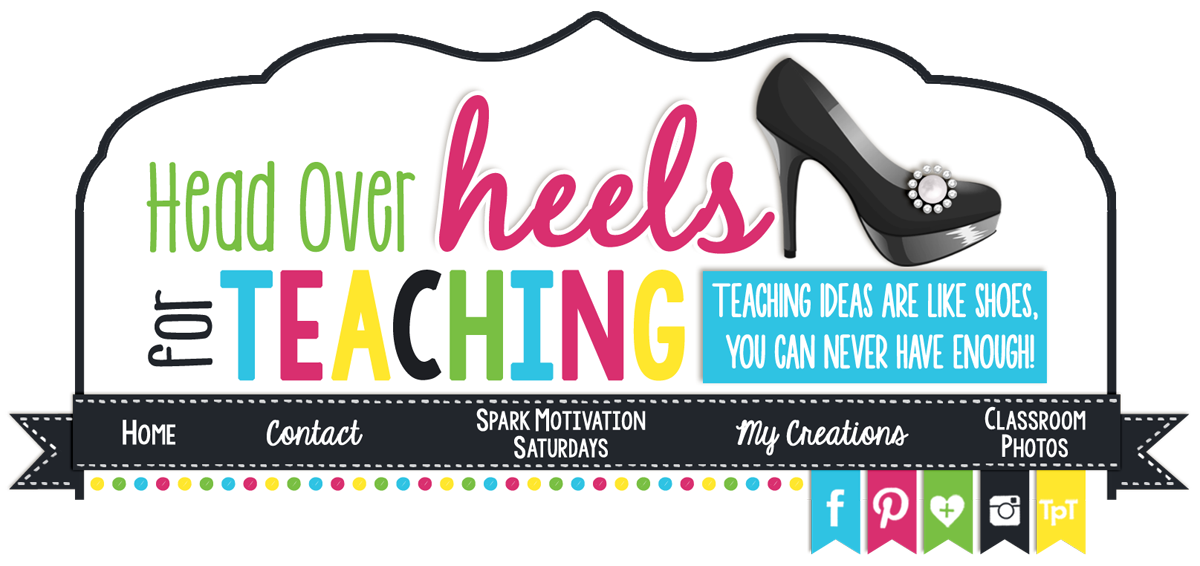










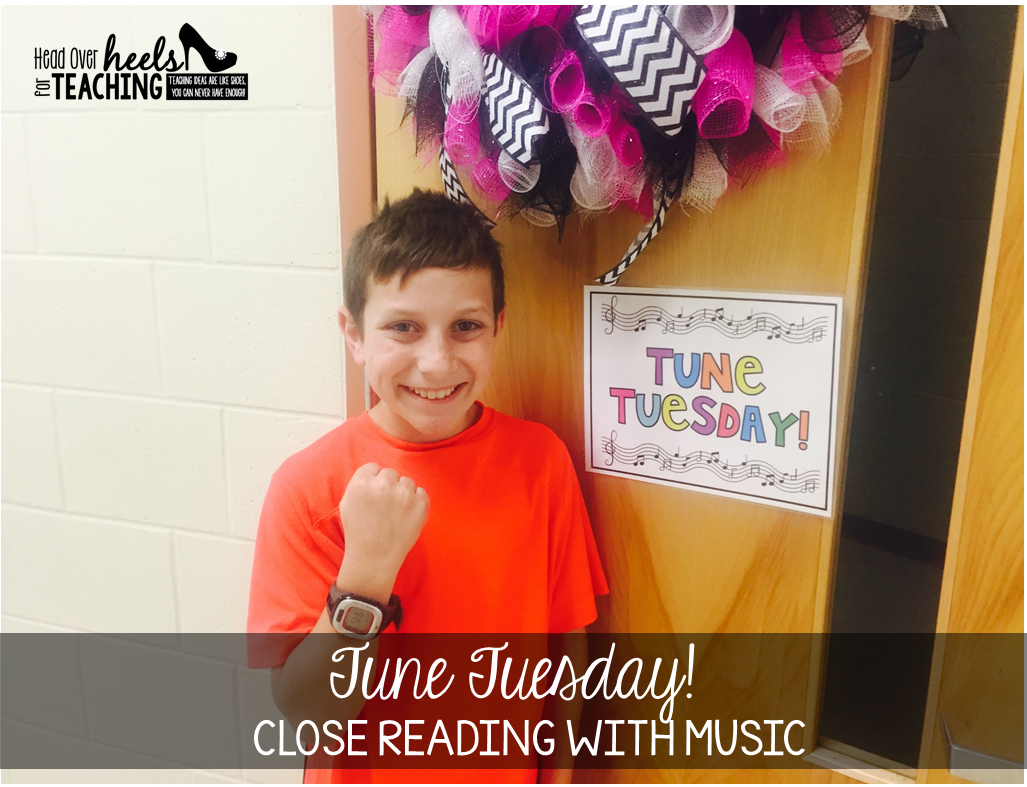
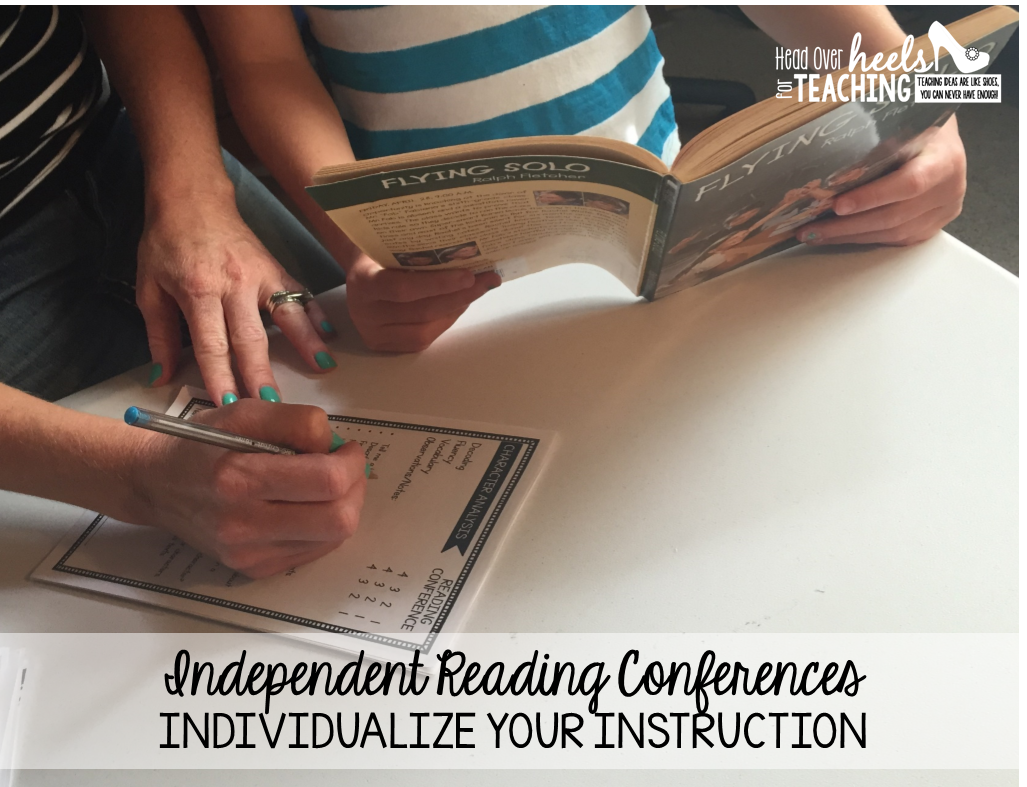
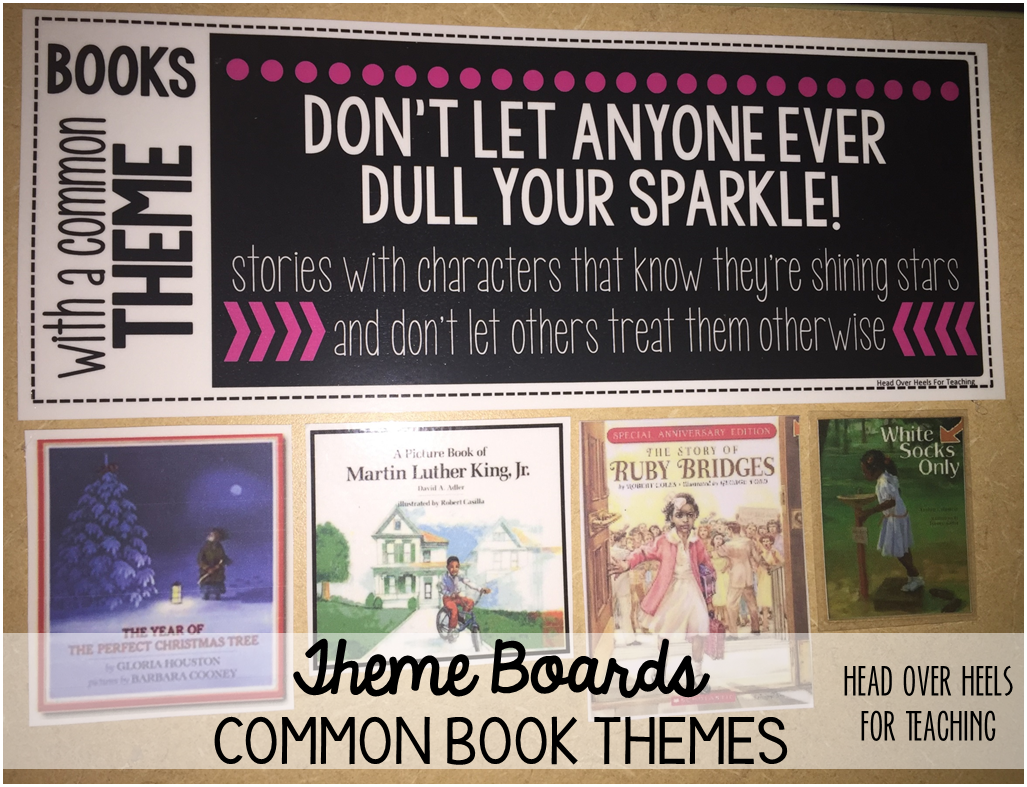
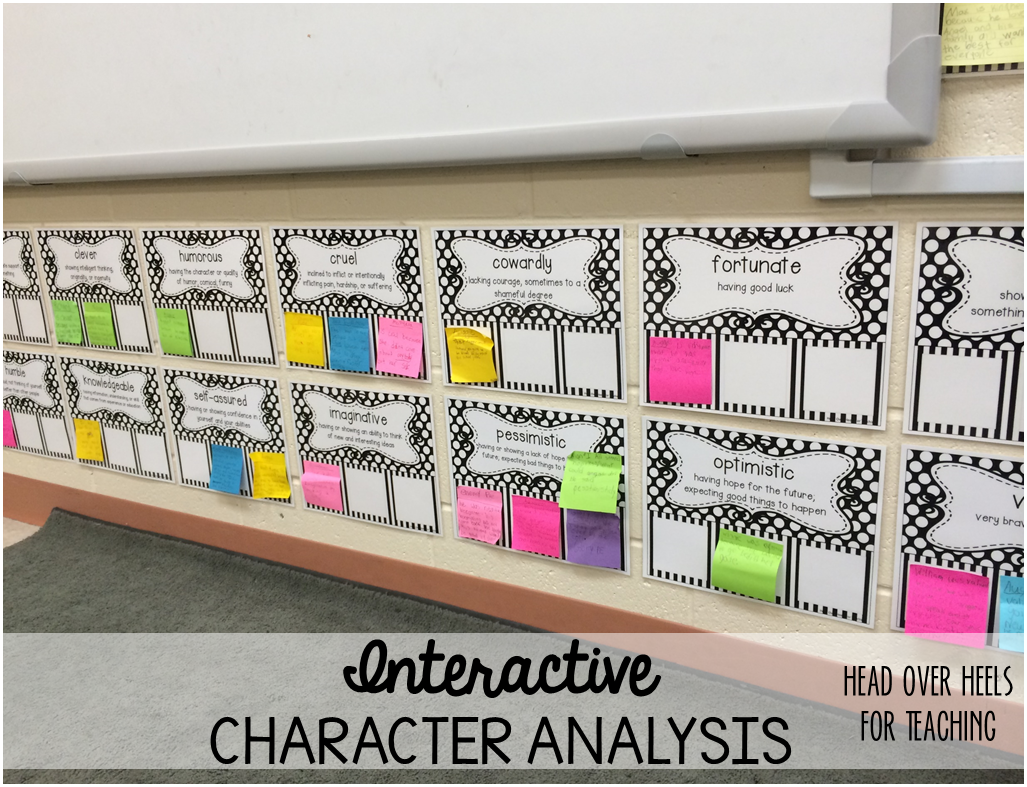
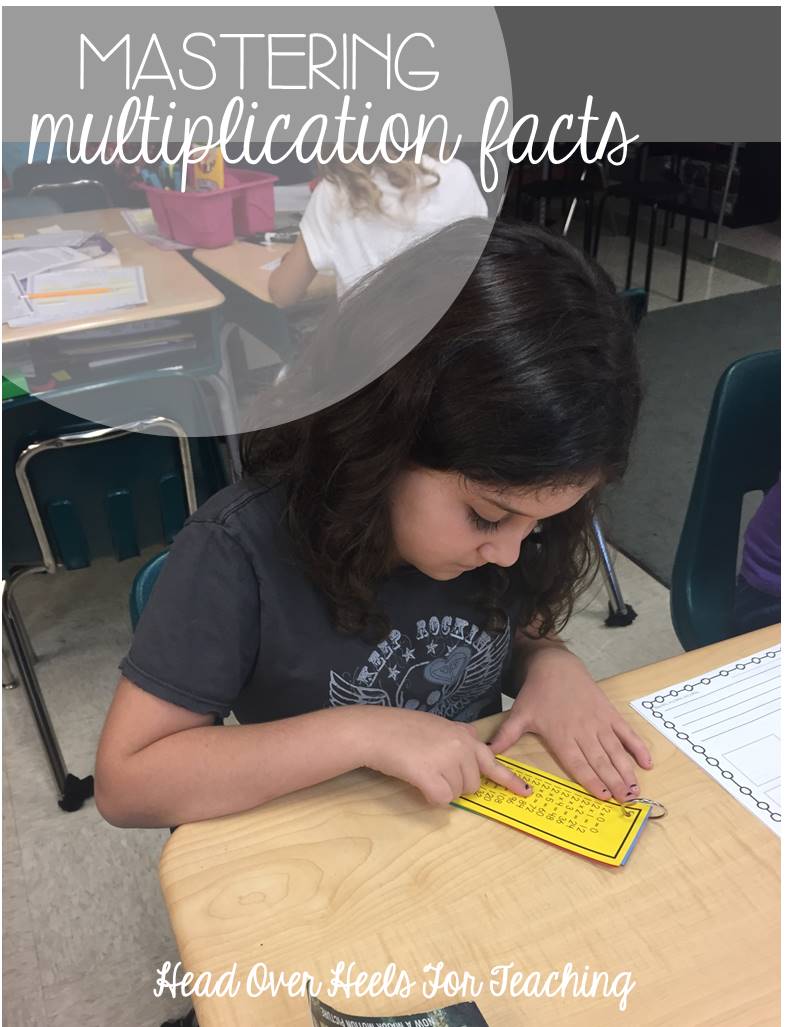







Such a simple but smart idea! Thanks for sharing! :)
ReplyDeleteAmelia
wherethewildthingslearn
I think I'm even lazier. I just number them, and my students sort by their numbers on the roster. :)
ReplyDeleteAgreed. I number everything so avoid writing student names at all costs. The only problem is then I have to learn the kids' names and numbers. :)
ReplyDeleteMandy
The 4th Grade Journey
Seriously...how have I not thought of this before. I am totally doing this next year. I hate doing the tabs for my kids folders so I save them for last! Thanks for sharing a way to simplify my life!
ReplyDeleteI have a few friends that use the numbers and just add a new student to the end of their list. I CAN'T do it! :) I have to have my students in alphabetical order, so all I need to do is insert the folder between the two student folders. And, I'm not as good at memorizing the student names and numbers. :)
ReplyDeleteThat is my problem with the numbers too! LOL! It makes me crazy when they are out of alphabetical order! Great idea about putting the label on top of the plastic, so simple and so genius:).
DeleteAren't you so smart? I am guilty of the numbers thing also. I have sheets all around the room with the students' names and numbers hanging up so I can quick look at them (mailboxes, cubbies, on my computer, by my desk, at my teacher table). I keep a bucket by my mailboxes that I drop all graded papers and stuff from the office to go home. I make the kids file everything! Is that mean?
ReplyDeleteAlison
Rockin' and Lovin' Learnin'
So smart!
ReplyDeleteConfession time: I have a label obsession. I own like 95048 packs of Avery labels.
I use them for everything.
Awesome post - Great minds think alike :)
~Jessica
Joy in the Journey
GREAT idea! It is such a pain to take out the plastic tab cover, write the name, and put the plastic back right where you want it. Thanks for the tip!
ReplyDeleteEllie
Miss Woodward's Class
I love anything that will save me time.
ReplyDeleteThank you!
Mary
Fit to be Fourth
Follow me on Bloglovin
You are so smart! I tell you though, like many others, I do the number thing too. By October I don't even have to look at the list to see who has what number anymore. :-P
ReplyDeleteJivey
This is super smart! When do you think you'll have to peel off the old labels? haha! The numbers always worked well for me, but this year I am having a tough time memorizing the numbers since I have three classes of numbers! :) The out of order alphabetical thing drives me crazy too. Luckily, we don't get new students very often (we have the opposite problem!).
ReplyDelete~Holly
Fourth Grade Flipper
Great timesaver - thanks for sharing
ReplyDeletePaula from Paula’s Place and iSURF Maths
Do you have the cute labels on the front of the crates available for download? I'd love to use them!
ReplyDelete