I'm on Spring Break and trying to catch up from our cruise and life this week! I'm very happy to be finally linking up with my oh. so sweet BBB Holly for her Tried It Tuesday!
I'm sharing something with you that I FINALLY had a chance to TRY...making an editable product for TPT!
I've had a few requests to make my End of the Year Awards editable. Do you know that feeling when you don't know how to do something and it's just easier to say no or put it off until later? I've been doing that for several months now. Well, today was the day to TRY IT! Two of my BBBs (the host of this awesome party) and Jivey both have done tutorials about making this possible. If you use a Mac, use Holly's directions by clicking here. If you use a PC, use Jivey's directions by clicking here. I just followed the step by step directions and voila! These girls made it look so easy and less intimidating!
My End of the Year Awards are now editable!
After your product is saved as a .ppt file, (make sure you save it first as a .ppt file or you won't be able to edit it) then you need to save it as a .jpeg. It will ask you if you'd like every slide or current slide only-choose every slide.
The next step is time consuming if you have a lot of pages because you have to input each picture onto a new slide. Under the design tab, click format background, then choose picture, from file, then choose the location all the pictures were stored. Do this for each one (remember I have 52 awards, so it took a while-not hard, just tedious).
Then you can add a text box (this is what makes it editable!) in powerpoint. Now others can add their student names and their own fonts while keeping all the clipart and template "locked". Yay!!
When combining two different type files (.ppt and .pdf) they need to be zipped.
So, I also want to share how to create a .zip file in case some readers are wondering...
Just right click on your desktop, click new, then click compressed/zipped folder.
So simple!
Name the file.
Then you can copy and paste the files or drag them over to the folder on desktop!
I hope that tip helps someone! Enjoy your Tuesday!!!
**If you've purchased this, please download again {here}-it now has the editable version included, plus I added 8 more awards for a total of 52!


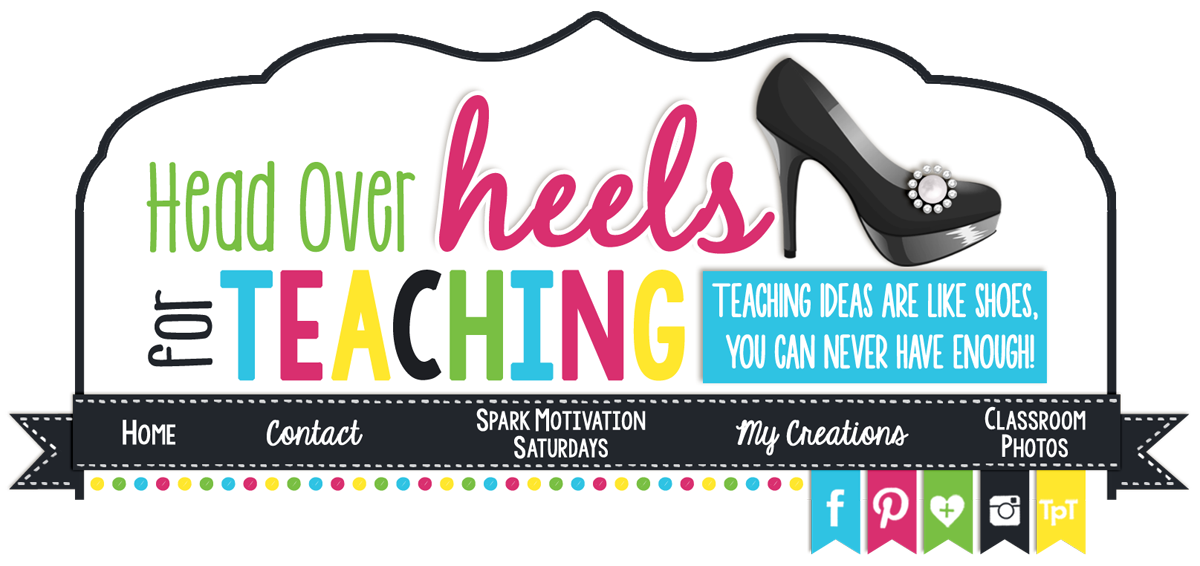

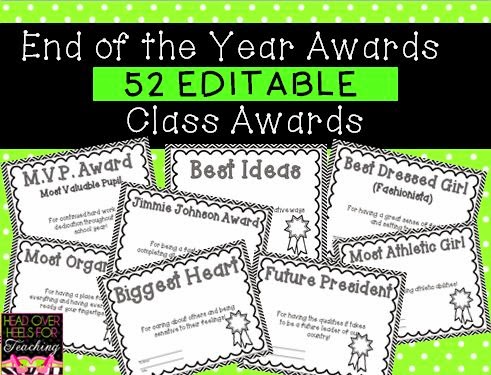











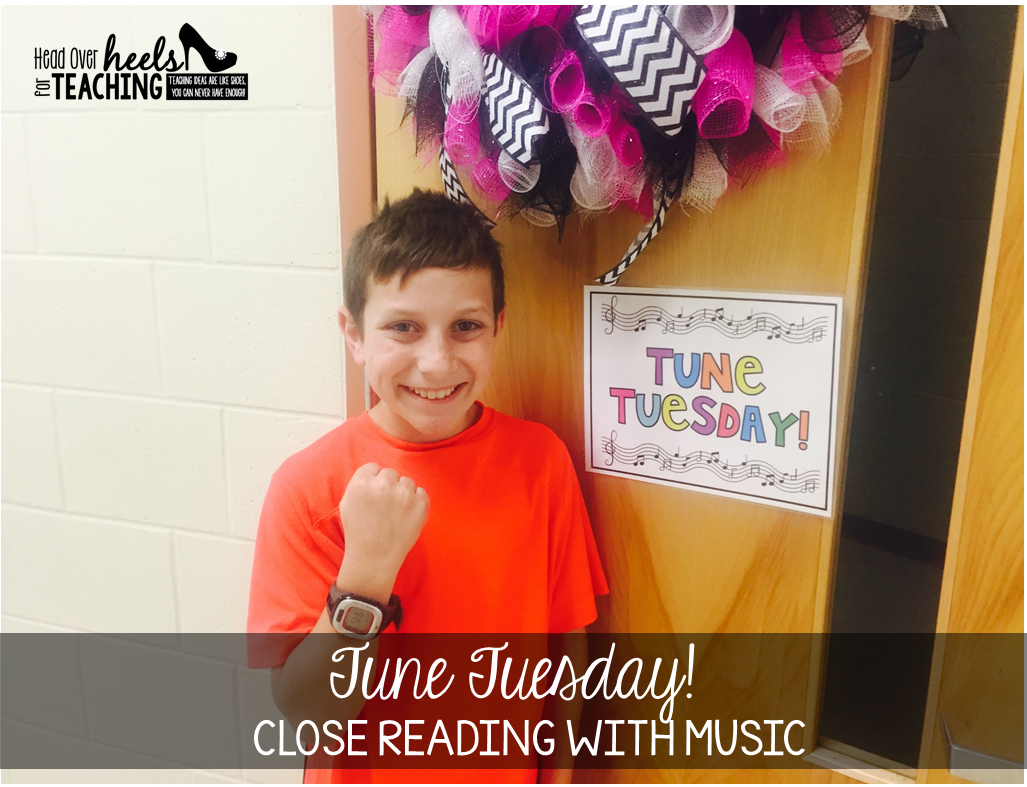
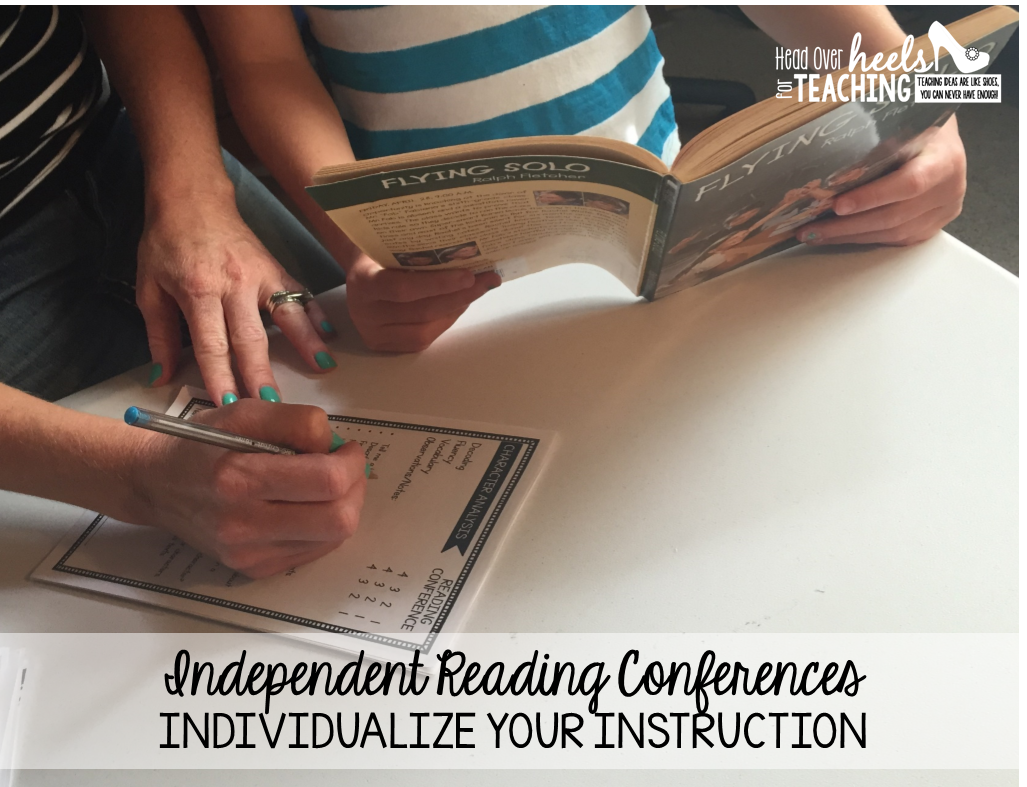
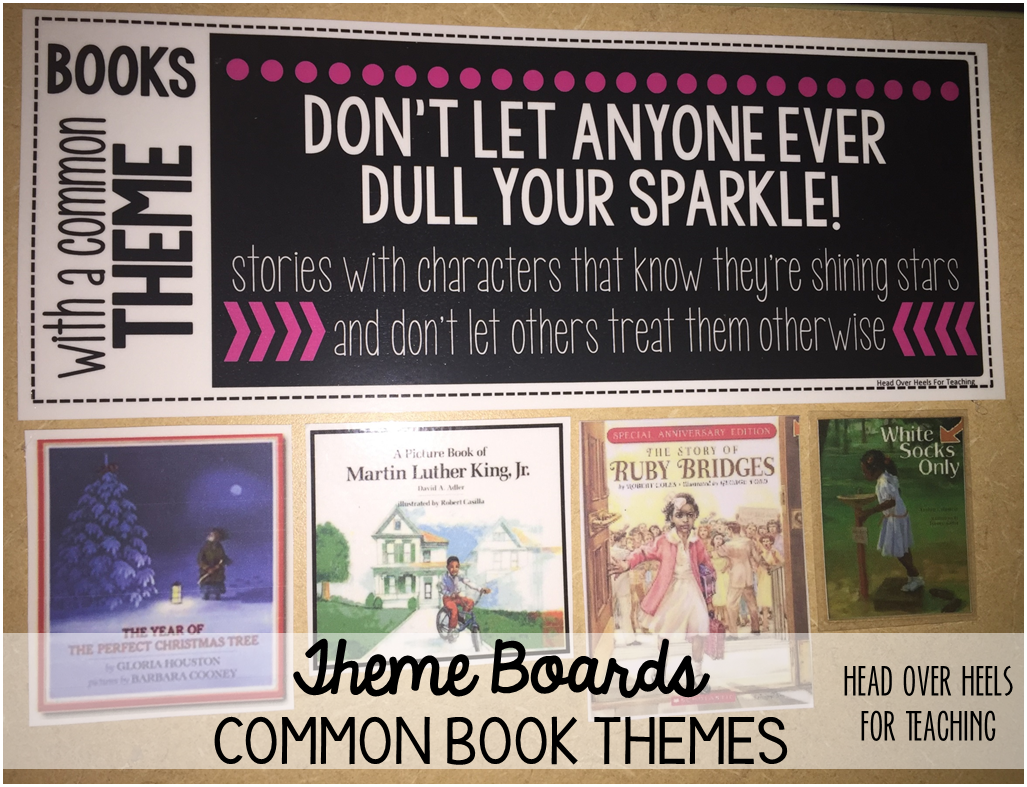
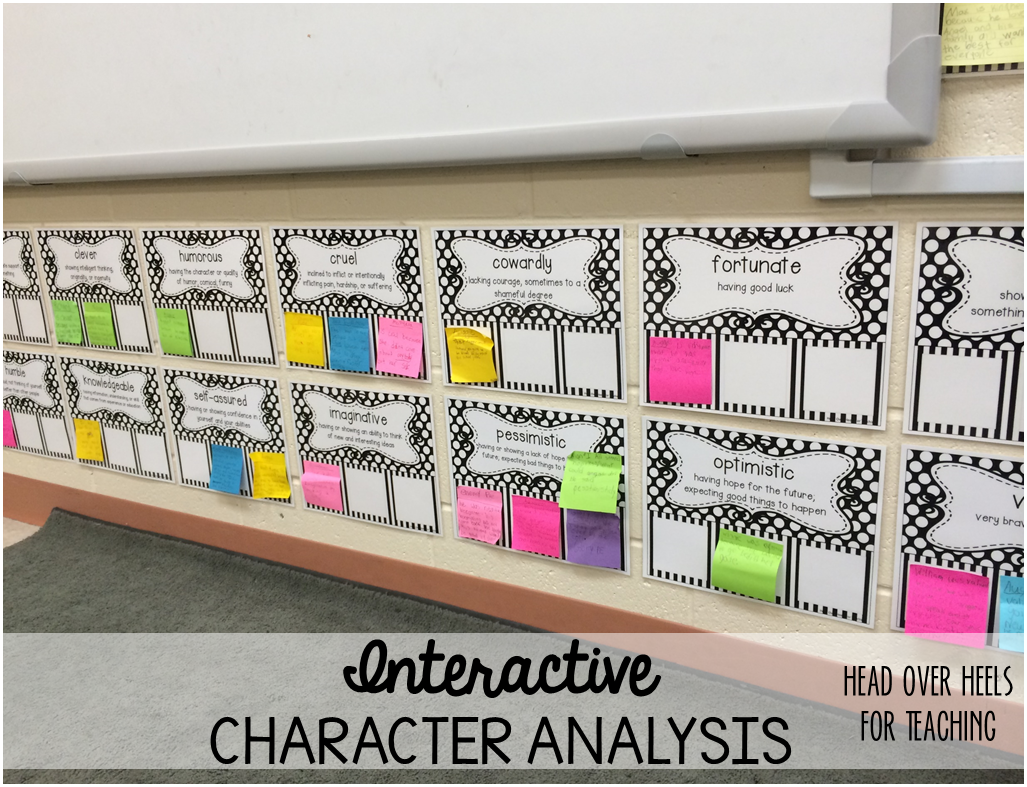
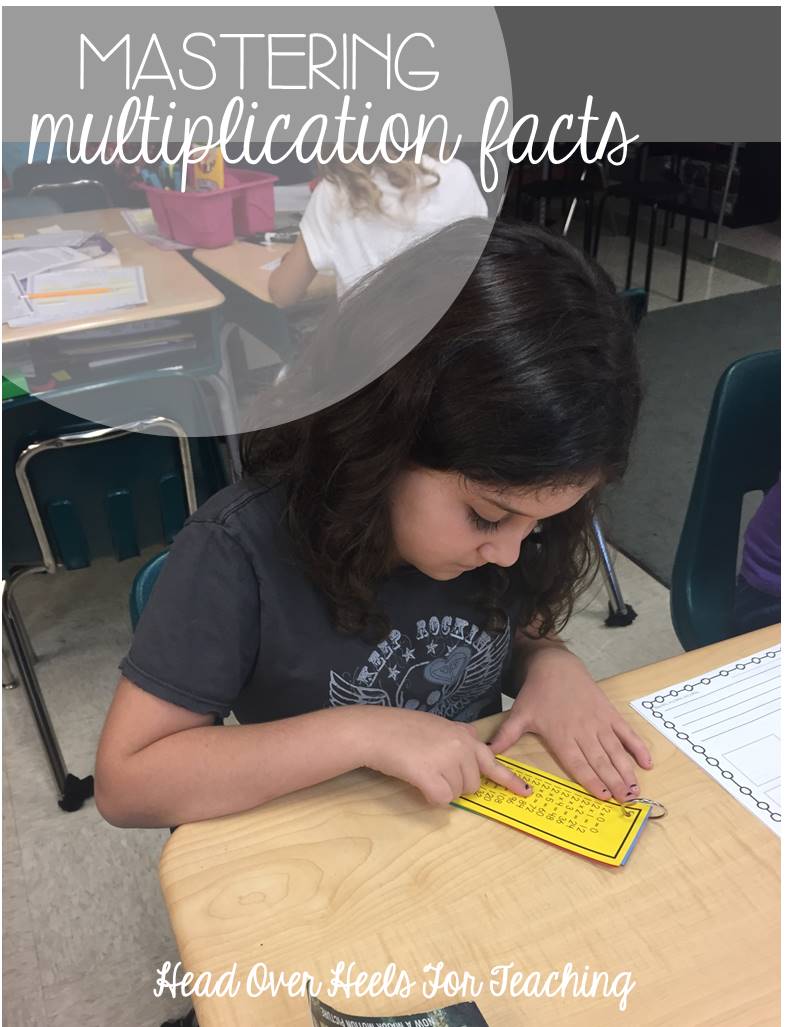







These are great, Joanne! We do quarterly awards and these will be great! Into my cart they go! :)
ReplyDeleteI love this! So glad I stumbled upon it through the link up! Thanks for sharing.
ReplyDeleteJen
http://endeavorsineducation.blogspot.com/
Way to go girl!!! Don't you just love getting something checked off your to-do list? :) I can't wait to hear about your Disney cruise! I bet you had a blast with your beautiful family! XXOO
ReplyDelete~Holly
Fourth Grade Flipper
Congrats!! I do love checking things off my to do-list. I think people really appreciate editable versions for products like this - you were really sweet to make them!
ReplyDeleteoh yea, I just purchased these last month!!!
ReplyDeleteThanks
Elizabeth
Hodges Herald
Umm....I'm too busy marvelling at your empty desktop to comment on your awesome Tried It. Why does mine not look like that? I guess after Spring Break is over I need to organize my files again. I used to be so good at keeping them organized. Okay...back to the post....HOW WAS THE CRUISE? I want to see pictures! I've missed you! XO
ReplyDeleteAlison
Rockin' and Lovin' Learnin'
How was your cruise??? I am sooo jealous! We have spring break next week and I am doing a whole bunch of nothing because my family is on break this week (and vacationing in Florida with the HS band). I wish I could be with them too. My hubby sends me lots of pics -- not sure if that helps my mood or not. :) Thanks for these great directions! This is something I've always wondered about too, but put off because it made my head spin just to think about it. Enjoy the rest of your week!
ReplyDeleteJennifer
Mrs. Laffin's Laughings
A Disney Cruise sounds pretty nice right about now.
ReplyDeleteI've never done any of the edible creation before. I've read through Holly's MAC instructions, just never taken the plunge. Did you run into any issues?
And I agree with Alison--why is your desktop so clean?
matt