Happy Saturday! I hope you had a great week and want to share something you did to motivate your students! I appreciate all the link ups and comments! It keeps everyone motivated!
How many of you use the popsicle sticks with the names to call on students? I do, too! And, I still like that method because it's quick and always readily available, but doesn't this app look like fun??!!
Imagine everyone sitting at the edge of their seats waiting to see if they get picked!
My students love it! When we're doing a lesson, they're asking if we can spin the wheel! I don't use it all the time, but it definitely adds interest and excitement to any lesson!
I love when it lands on a student and they say, "YES!!". What I don't like is when they see their name pass and say, "Phew", like they're off the hook (which is why I wouldn't use it all the time).
However...I have tricked them! After the person is selected on the wheel, I tell them to pick someone else in the class!! Tricky, right? We have to keep these kids on their toes!
The possibilities are endless...class rewards (shown below), assignment choices, next read aloud, decision breakers, class jobs, amount of minutes to spend on a fun activity, etc.
These wheels are very quick to make, so it's perfect to collect student input for decisions and assignments! I love student collaboration and giving them choices. You get "buy in" because THEY made the choices. :)
This is an app called Decide Now, I paid the $0.99 upgrade to have more features, there is a free version though. Because it's an app, I have to hold the phone under my document camera so everyone can see it. However, it's nice to be able to "carry" it wherever you go!
It's perfect for home too! It can be used for chores, plans for the day, how many minutes can be played on video games, lunch choices, tonight/not tonight! :)
(Again, lots of possibilities!)
I also like this wheel from ClassTools.net. This can be displayed on your smart board so everyone can see! Quick and easy...only takes seconds to input your names!
The spinning and sound effects make these tools for your classroom SUPER FUN!
I'd love to hear what you think about it! How would you incorporate this in your classroom or how do you already use this gadget?
I'd love to hear what you think about it! How would you incorporate this in your classroom or how do you already use this gadget?
I hope you had a wonderful week! Please link up any lessons, ideas, tips, tricks, incentives, ANYTHING you do get your students motivated or excited!
Don't forget to grab my button and link back to this post!
Check out all the wonderful ideas from my friends who link up and don't forget to leave some love by commenting....we LOVE comments!
***Please include the topic in the link up with your blog name.
***Please include the topic in the link up with your blog name.


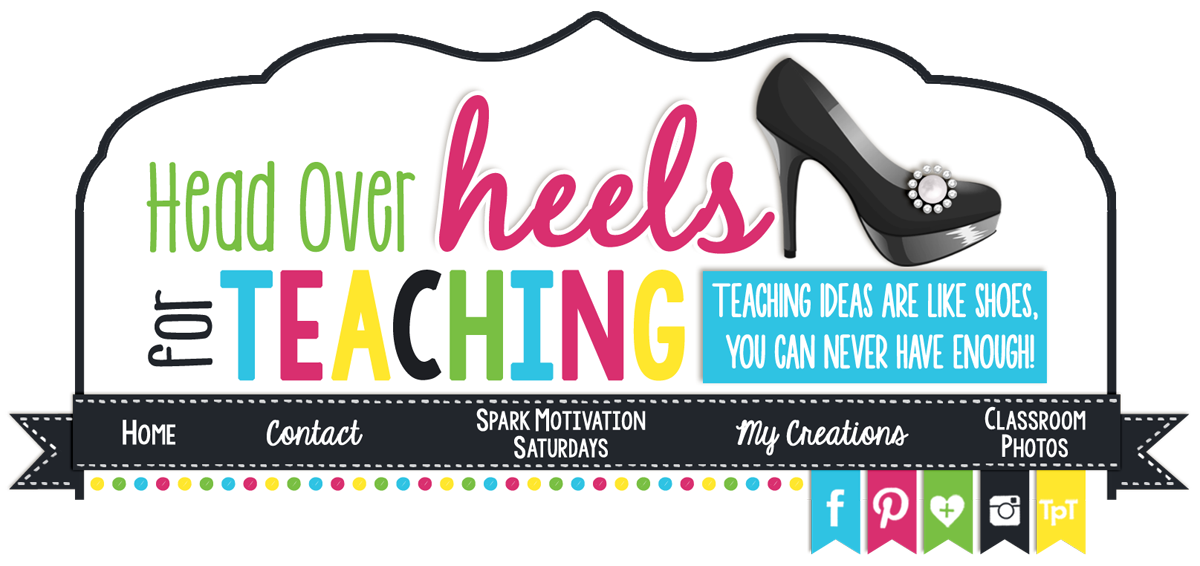












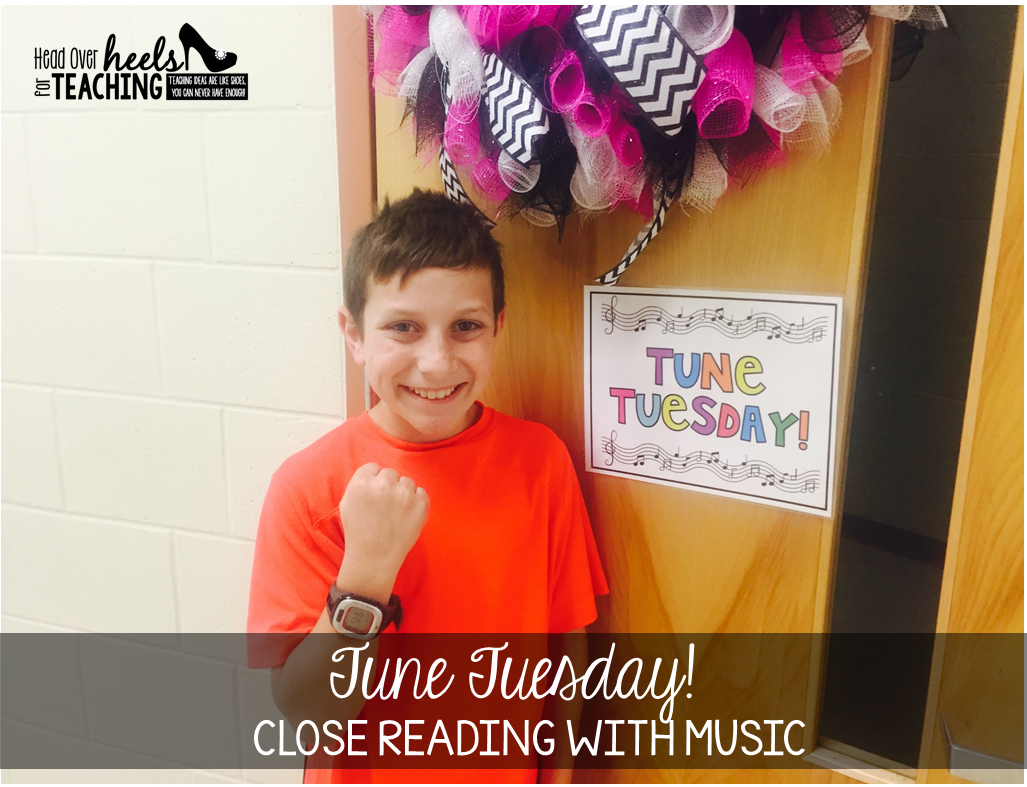
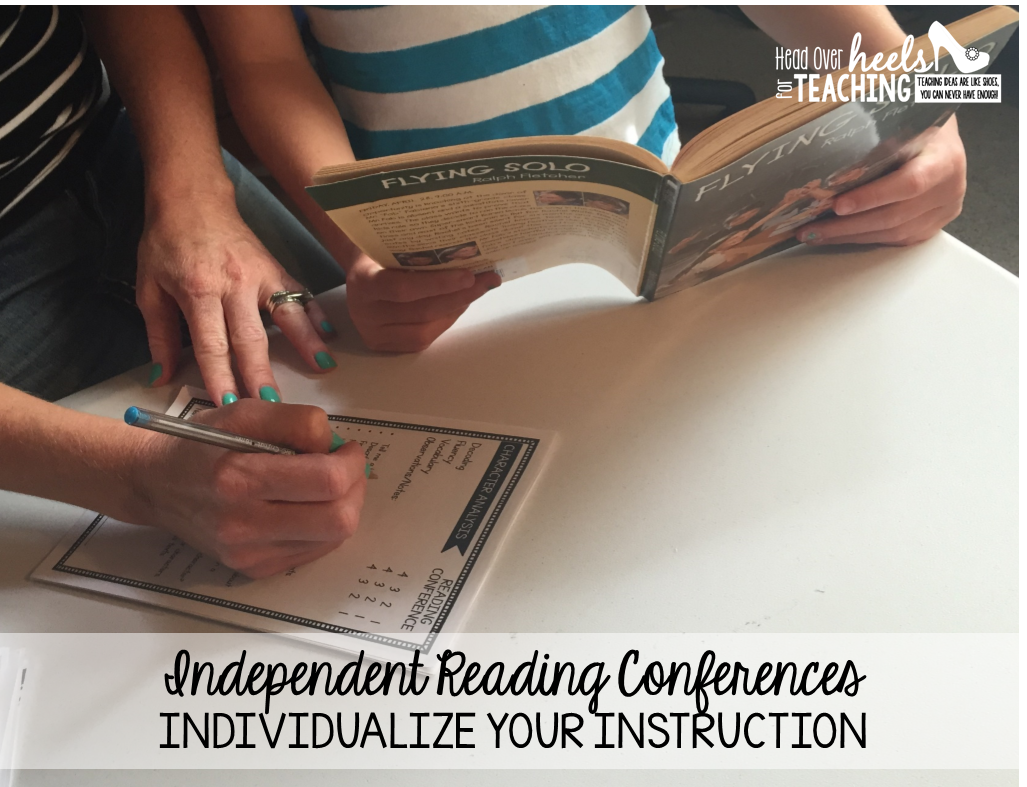
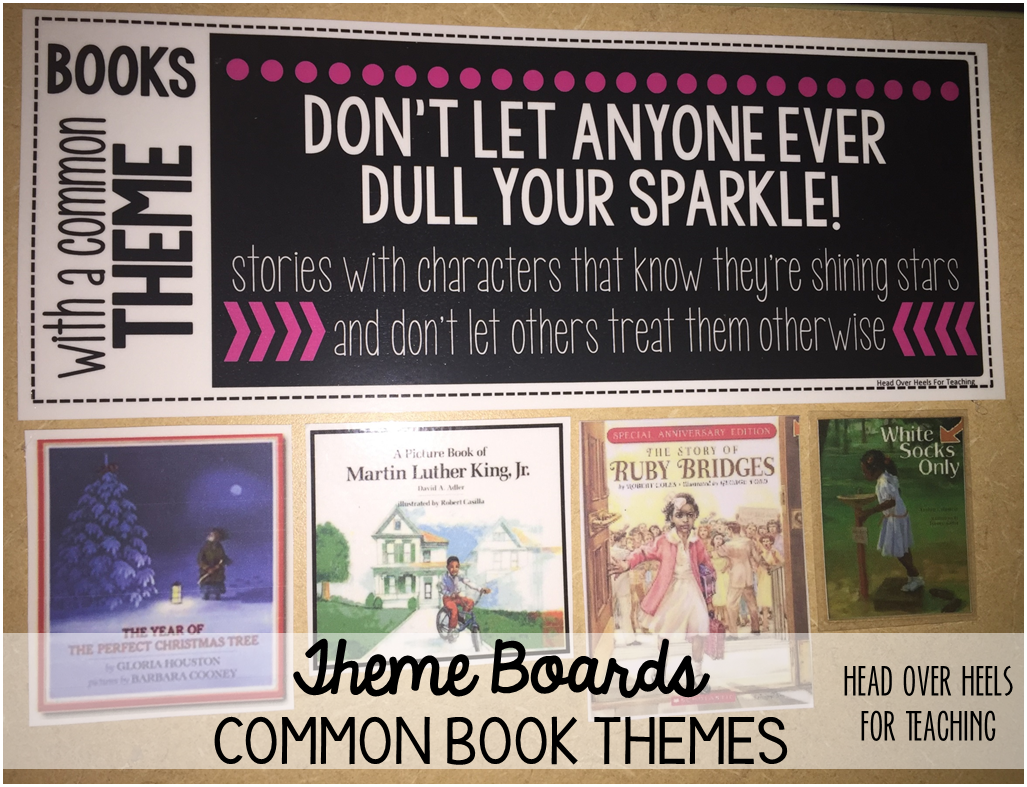
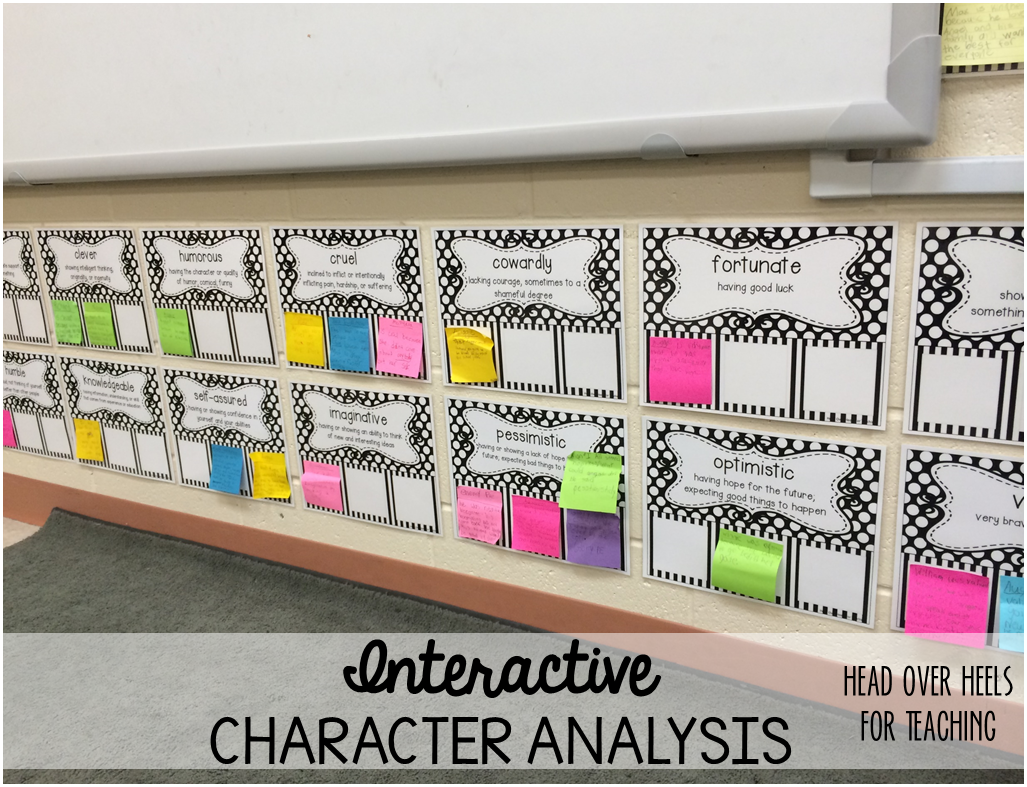
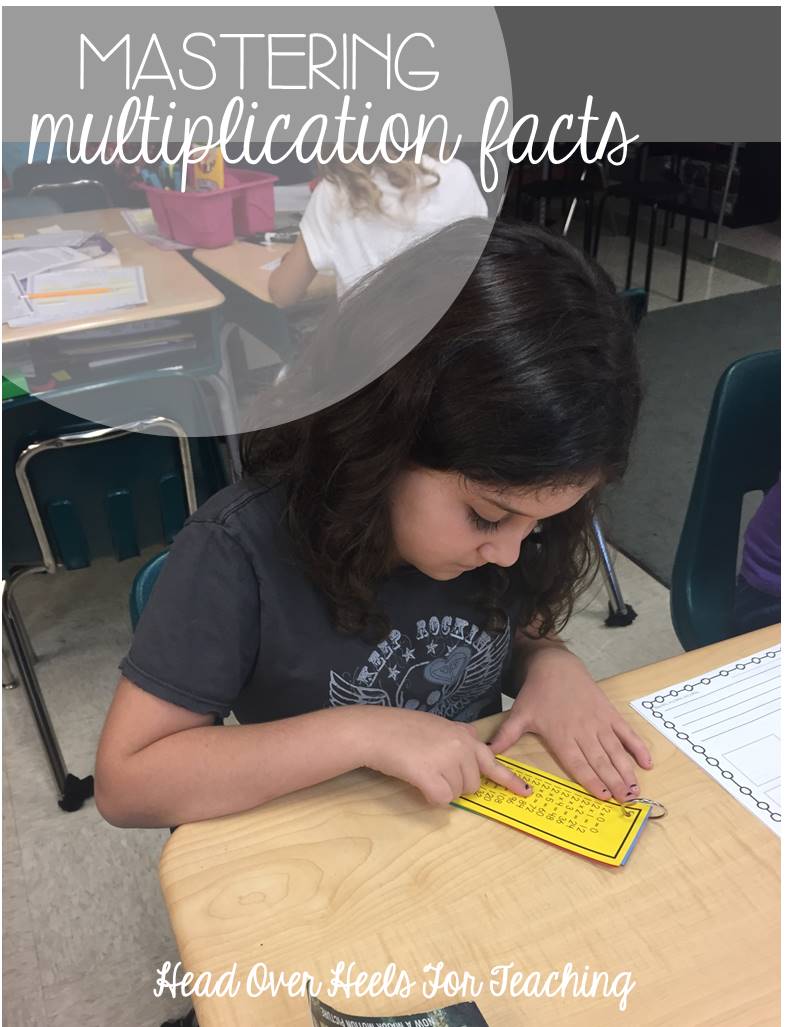







I use this app in my class, too! I love the idea of having them pick someone else to change it up. I really like to use it when the students have to present to the class or share their writing because no one ever wants to go first!
ReplyDeleteYou always have the best ideas! I love the home use idea, too! :)
xoxo
Jivey
This is SO great! I'm going to use the Smartboard one!! Your students must LOVE being in your class; I always get the best ideas from you!!
ReplyDeleteI use this app, too! I love it, and so do the kids. So much fun!
ReplyDeleteMandy
Caffeine and Lesson Plans
I just downloaded the Decide Now! app. I can't wait to use this in my classroom. My students will love it. I love how you mix it up and have the student pick another. I am thinking you could also pick the student to left or right of the spinner. The possibilities are endless. Thanks so much for sharing.
ReplyDeleteKim
Quinnessential Lessons
This app does look like fun - I especially like how you used it to pick a reward!
ReplyDelete-Lisa
Mrs. Spangler in the Middle
What a neat app! Thanks so much!
ReplyDeleteThanks for sharing Joanne! I have been looking for something like this for my classroom.
ReplyDeleteMichele
Coffee Cups and Lesson Plans
Joanne Miller Once again you shared amazing post, I really like it what you did :)
ReplyDeleteI am going to try this apps, Great Job
Academic Assignment Writing
Thanks for sharing information.
ReplyDeleteIf you have any issues related QuickBooks like Change QuickBooks Password, Download QuickBooks File Doctor, and QuickBooks Error Code then click here
Download QuickBooks File Doctor
Download QuickBooks File Doctor tool
Network Issues With Download QuickBooks File Doctor
Company File And Network Issues With Download QuickBooks File Doctor
QuickBooks File Doctor tool
Install QuickBooks Desktop Pro
Install QuickBooks Desktop 2021
Install QuickBooks Desktop 2020
Install QuickBooks Desktop Pro 2021
Install QuickBooks Desktop
to resolve all the issues related QuickBooks.
This comment has been removed by the author.
ReplyDeleteIt's a nice blog.
ReplyDeleteIf you used Roadrunner Email and you face issue the most common error is Email Not Working if you want to resolve this then click here to Resolve Roadrunner Email Not Working Error instantly and easily with easy steps.
Take the guess work out of finding an in Redlands Electrician by using Fallon Solutions experienced electrical team. From the initial job booking through to completion of the work, our team maintain communication with the customer, ensuring you know when we'll be there, what's going on, how much it will cost and when the job will be done.
ReplyDeleteThis is best way of teaching and motivating student so that they keep interest in learning. Similarly like this there is article which provide support to the Quickbooks users so that they don't face problem while they use by giving them tips through article like
ReplyDeletequickbooks error 1603 and keep motivate them to use quickbooks
ReplyDeleteThanking you for sharing valuable information and surely will inform and keep updating about this quick book in staff meeting.
download quick books tool hub
this was a really great app. now i have a great blog you can go through this easy to use in accounting quickbooks file doctor
ReplyDeleteIt's a nice blog. its very Beneficial for me, It's perfect for home too! It can be used for chores, plans for the day. I have recently corrected
ReplyDeleteQuickBooks License Error with the help of QuickBooks tools.